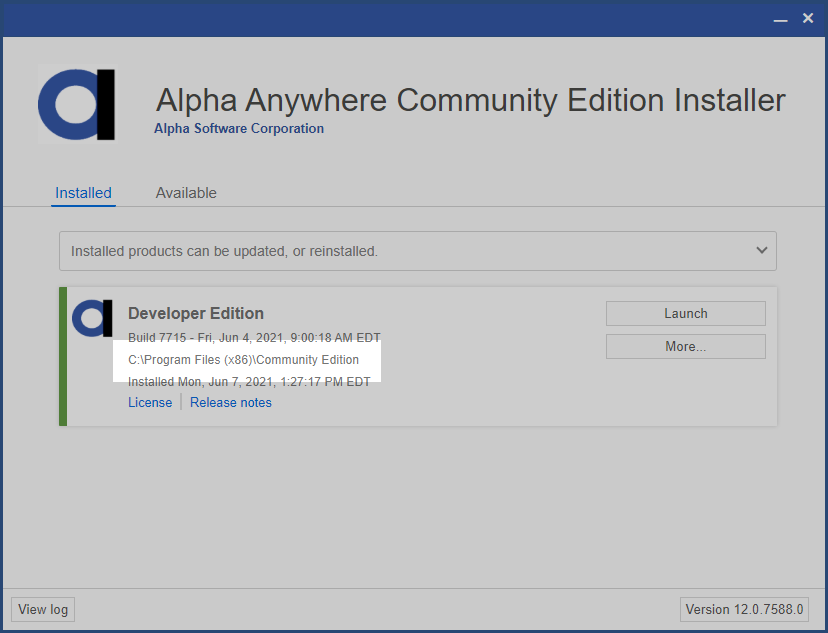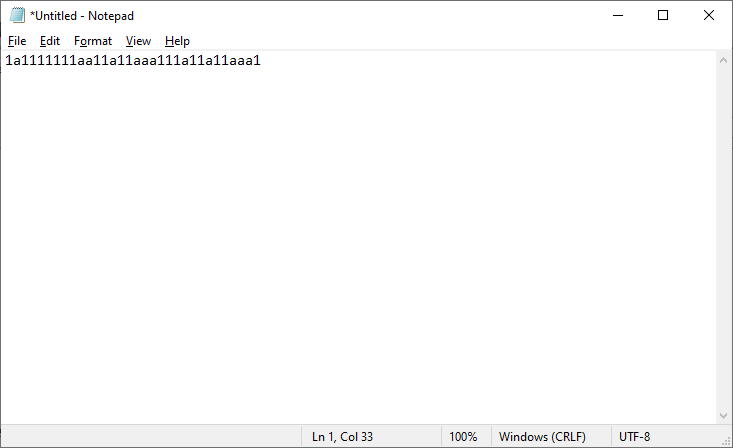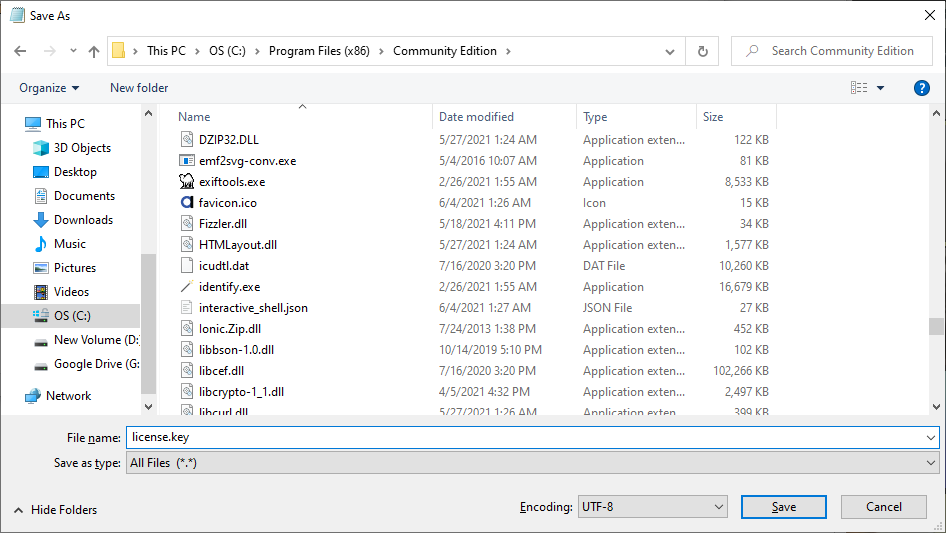How to Install Alpha Anywhere Community Edition and the Alpha Anywhere Developer Edition on the same System
Description
Alpha Anywhere Community Edition and the full Alpha Anywhere Developer Edition can be run side-by-side on the same system.
Discussion
Alpha Anywhere Community Edition and the full Alpha Anywhere Developer Edition use the same license registration mechanism. This is because Community Edition is a subset of the full Developer Edition.
To run Community Edition alongside the full Developer Edition, you need to add your license key to the installation folder for Alpha Anywhere Community Edition.
Open the folder where Alpha Anywhere Community Edition has been installed. You can find the installation folder using the Universal Installer.
Create a new text file and put your Community Edition license in the file.
Save the file as "license.key" in the Community Edition installation folder.
Once the license.key file has been added, Alpha Anywhere Community Edition will use the license in the file.